This is part of a multi-step demo:
- Demo introduction
- Adding date- and/or time-stamps to files
- Appending some text to file names
- Tagging files
- Filter files according to their tags
- Generating TagTrees and navigating them
- File manipulation in filtered views or TagTrees
- Quick Setup Instructions
If you found the tag filter feature cool, you should make sure that you take a deep breath for this one. I developed a concept called TagTrees which offers you a retrieval method you most probably won't find anywhere else. Because of its uniqueness, it needs a second to understand it completely. However, it is really worth the time, I promise:
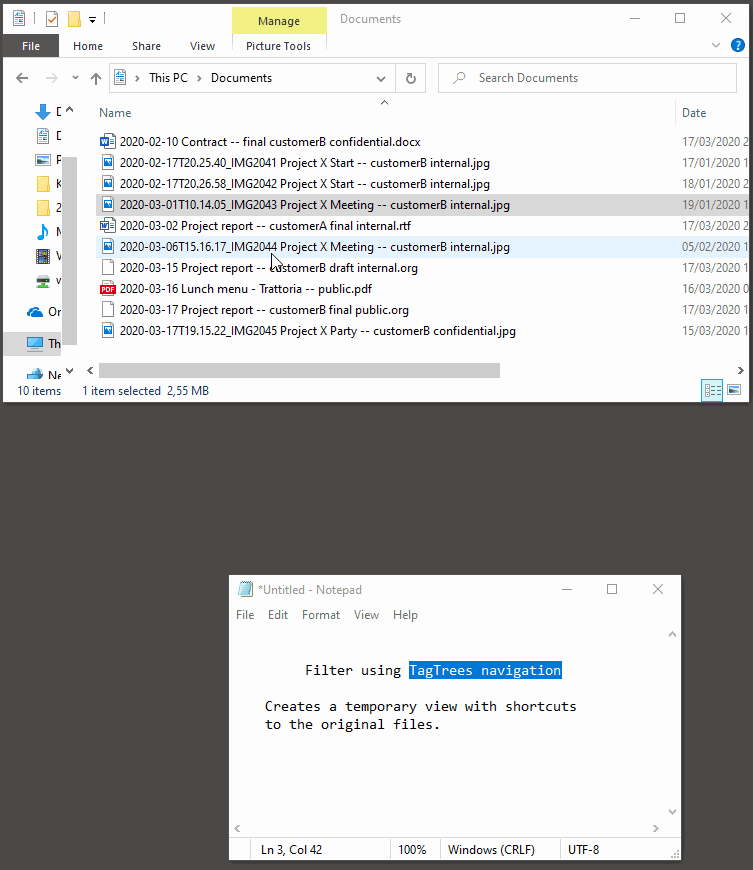
What is shown:
- From the "Send to" context menu, the "TagTrees lvl3"
function is invoked.
- "lvl" stands for "level". So, level 3 means that the TagTrees will be built up to three levels deep.
- A temporary File Explorer window pops up showing
the TagTrees.
- Basically, TagTrees are a folder link structure that reflects the tags of the linked files it contains.
- You will find a more thorough explanation on TagTrees here.
- Navigation to the
public/finalfolder.- This folder contains all file links that contain the tag "public" as well as the tag "final".
- Navigation to the
customerB/draftfolder.- This folder contains all file links that contain the tag "customerB" as well as the tag "draft".
- Navigation to the
customerB/finalfolder.- This folder contains all file links that contain the tag "customerB" as well as the tag "final".
- Navigation to the
final/customerBfolder.- This demonstrate that the order of the tags is not important. Not for tagging, nor for navigating the TagTrees.
TagTrees is probably the most efficient way of navigating to files that are tagged. You can choose arbitrary combinations of tags. No TagTrees folder is empty.
The more you drill down, the more you will notice that the very same set of files gets filtered more and more. There is no file in a deeper level that is not represented on a higher one within the same TagTrees branch.
Please note that all TagTree actions are independent from the file or file selection. They apply to the current folder of the selected file(s).
Not shown here:
- Tons of options how to generate the TagTrees. Please refer to the
help screen of
filetagsto find out more. - Generating TagTrees recursively for a complete sub-hierarchy of folders.