This is part of a multi-step demo:
- Demo introduction
- Adding date- and/or time-stamps to files
- Appending some text to file names
- Tagging files
- Filter files according to their tags
- Generating TagTrees and navigating them
- File manipulation in filtered views or TagTrees
- Quick Setup Instructions
First, we're adding date- and time-stamps to a set of files using date2name:
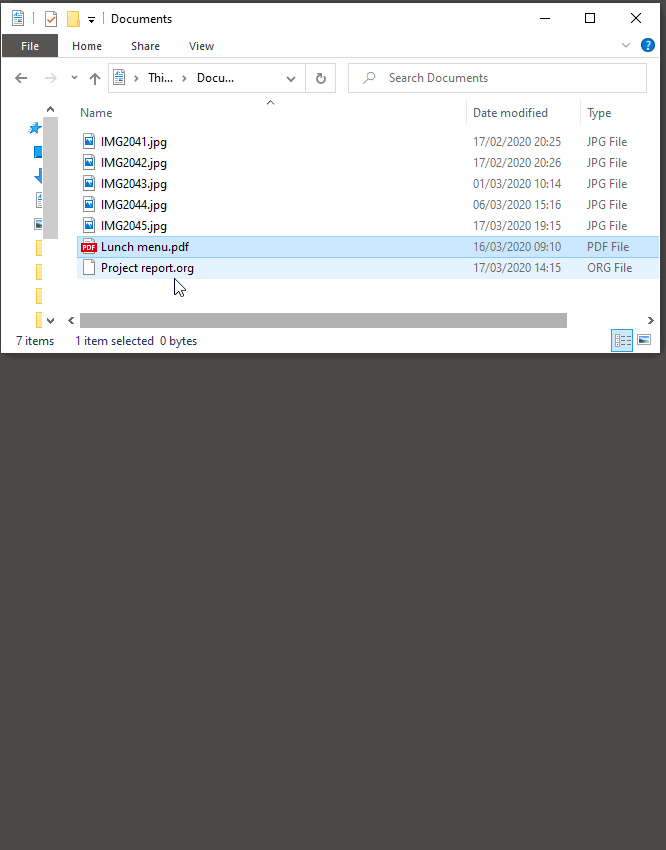
What is shown:
- Accessing "date2name" from the "Send to" context menu.
- Adding date-stamps to the two marked files.
- The tool is using the file meta-data to come up with datestamps.
- Marking multiple JPEG files and applying
"time2name".
- "time2name" is an abbreviation for
date2name --with-time. - The images get time-stamps from the second the files were created.
- "time2name" is an abbreviation for
Never ever typing date- and time-stamps within file names again. This simple tool is a big push for my file management efficiency.
Not shown here:
date2namehas many interesting command line switches to explore.